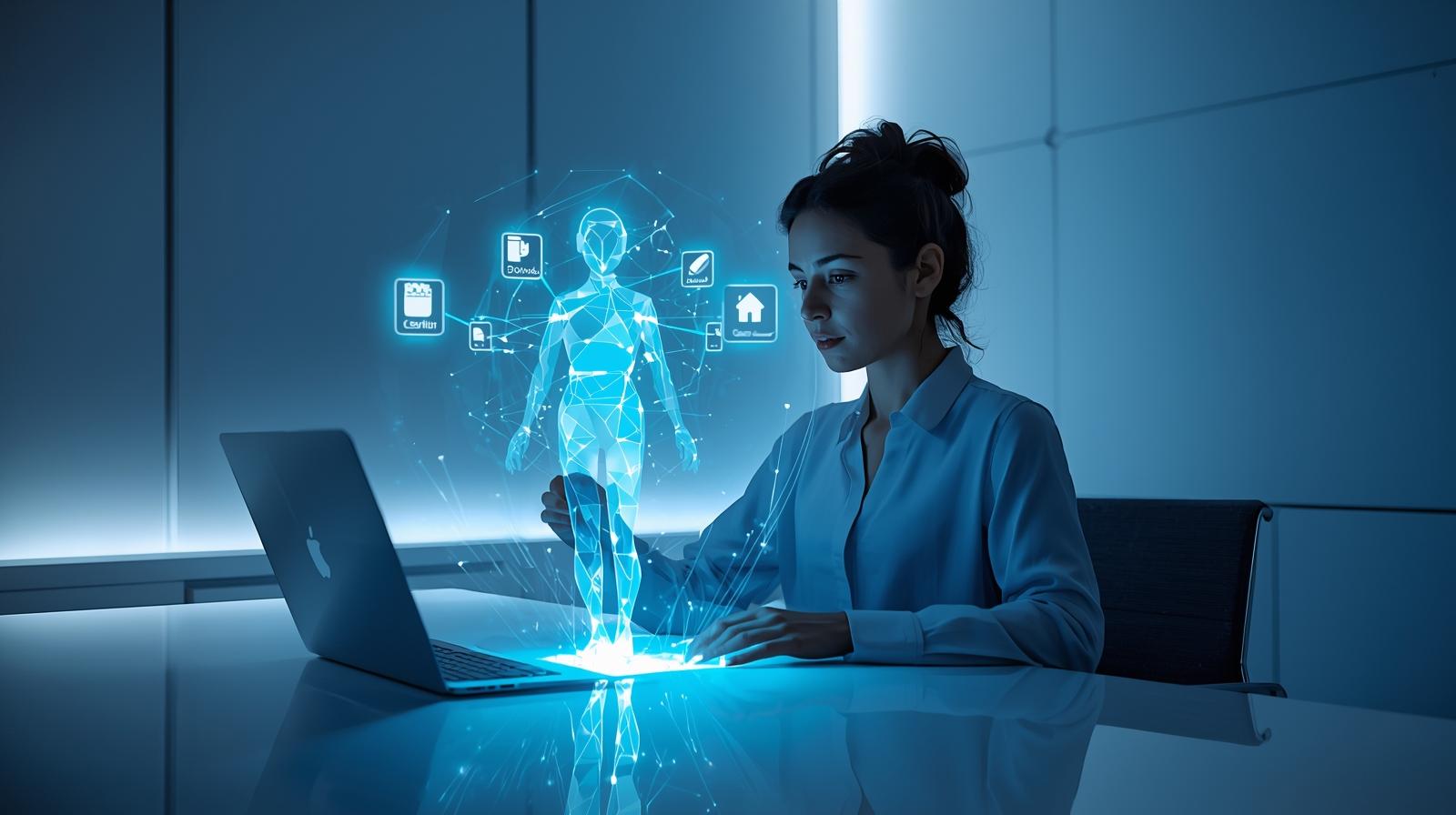How to Build Your Own AI Assistant Without Coding
Artificial Intelligence (AI) is no longer reserved for tech giants or seasoned developers. With the rise of no-code platforms, AI frameworks, and user-friendly tools, anyone can now create their own AI assistant—without writing a single line of code. From managing schedules and answering emails to automating smart home devices, an AI assistant can bring convenience and efficiency to everyday life.
This guide will walk you through everything you need to know about building your own AI-powered assistant, even if you’ve never touched programming before.
1. Why Build an AI Assistant Without Coding?
Creating a personal AI assistant is not just about fun—it’s about boosting productivity, saving time, and personalizing your digital experience. Here’s why no-code AI assistants are gaining popularity:
- Accessibility: No coding knowledge required.
- Customization: Tailor the assistant to your own needs, not a generic template.
- Cost-Effectiveness: Save money compared to hiring developers.
- Integration: Connect easily with apps like Google Calendar, Slack, or WhatsApp.
The best part? You can design it in just a few hours using free or affordable tools.
2. Step 1 – Define Your AI Assistant’s Purpose
Before building, ask yourself: What do I want my assistant to do?
Some popular ideas include:
- Task Management: Scheduling meetings, setting reminders, managing to-do lists.
- Customer Support: Answering FAQs for a business or project.
- Smart Home Control: Voice commands for lights, thermostat, or appliances.
- Content Assistance: Summarizing news, drafting emails, or generating blog ideas.
- Personal Learning Buddy: Helping with study routines or answering questions.
By clearly defining the purpose, you’ll choose the right tools and integrations.
3. Step 2 – Choose a No-Code AI Platform
Here are some powerful no-code AI platforms that make assistant building easy:
- Voiceflow: Great for designing voice and chat assistants.
- Dialogflow (Google): Simple interface with natural language understanding.
- Botpress Cloud: Visual flows for chatbot creation.
- Glide / Bubble.io: App builders that integrate with AI APIs.
- Zapier + OpenAI: Connects AI to thousands of apps without coding.
Each platform offers drag-and-drop design, integrations, and pre-built templates.
4. Step 3 – Add Natural Language Understanding (NLU)
For your AI assistant to feel smart, it needs to understand human language. Luckily, no-code platforms have built-in NLU models powered by AI.
You can set up:
- Intents: What the user wants (“Book a meeting” or “Turn off the lights”).
- Entities: Key details (“Tomorrow at 5 PM” or “Living Room Lights”).
- Responses: Smart, natural replies.
This step turns a basic assistant into something truly conversational.
5. Step 4 – Integrate with Everyday Tools
Your AI assistant becomes powerful when it connects with your daily apps. Most no-code tools integrate with:
- Google Calendar / Outlook → for scheduling.
- Slack / Microsoft Teams → for work collaboration.
- WhatsApp / Messenger → for personal or business chat.
- Smart Home APIs → to control devices like lights, thermostats, or speakers.
With platforms like Zapier or Make (Integromat), you can connect your assistant to over 5,000 apps effortlessly.
6. Step 5 – Add AI Responses (Using Pre-Built Models)
Want your assistant to sound human-like? Many no-code tools let you plug into AI language models that generate natural replies.
For example:
- Answering questions in real-time.
- Summarizing long texts or documents.
- Generating creative ideas for writing, travel, or lifestyle.
This makes your assistant dynamic and useful, not just a rule-based chatbot.
7. Step 6 – Test and Improve Your AI Assistant
No assistant is perfect the first time. You’ll need to train and test:
- Try different conversations.
- Collect feedback from users.
- Add more intents and integrations as you go.
The beauty of no-code? You can adjust everything visually, without complex debugging.
8. The Future of No-Code AI Assistants
By 2025, no-code AI assistants will become mainstream—not just for businesses, but for individuals. Imagine:
- A personal AI that manages your health data and reminds you to exercise.
- A digital study buddy that quizzes you on exams.
- An assistant that helps elderly people navigate daily tasks safely.
As AI becomes more advanced, everyone will have their own customizable digital companion.
Conclusion
Building an AI assistant without coding is no longer a dream—it’s an achievable reality. With no-code platforms, integrations, and AI-powered NLU, you can design a personal assistant that saves time, boosts productivity, and even makes life more enjoyable.
The only question is: what would your AI assistant do for you if you could build one today?